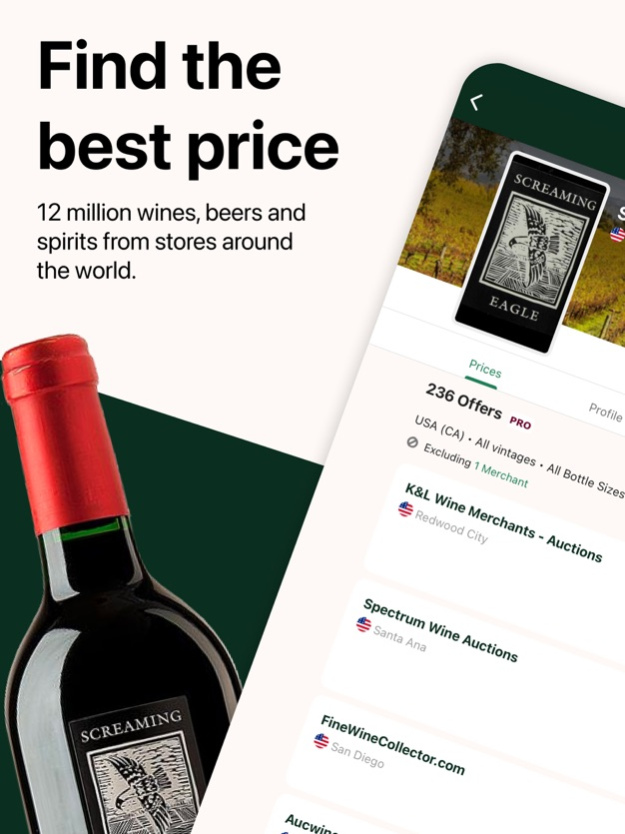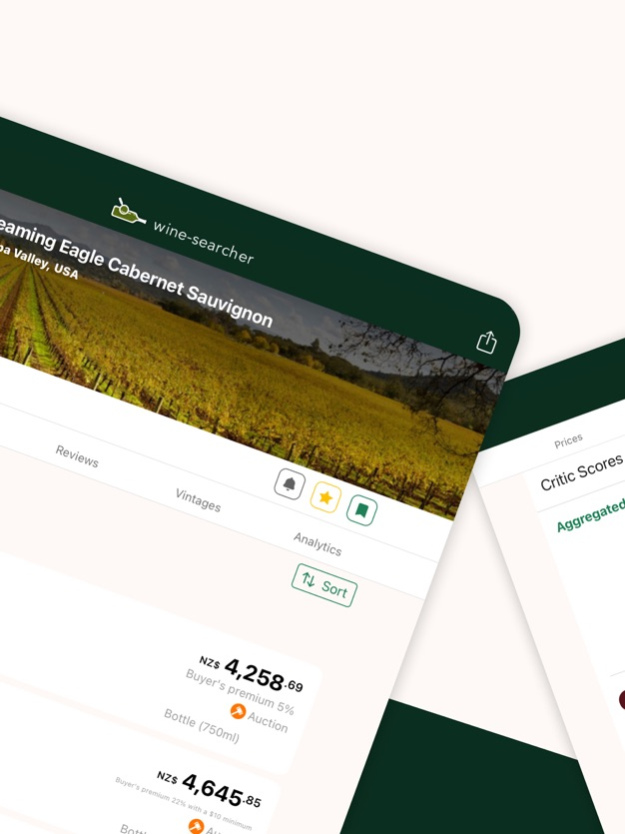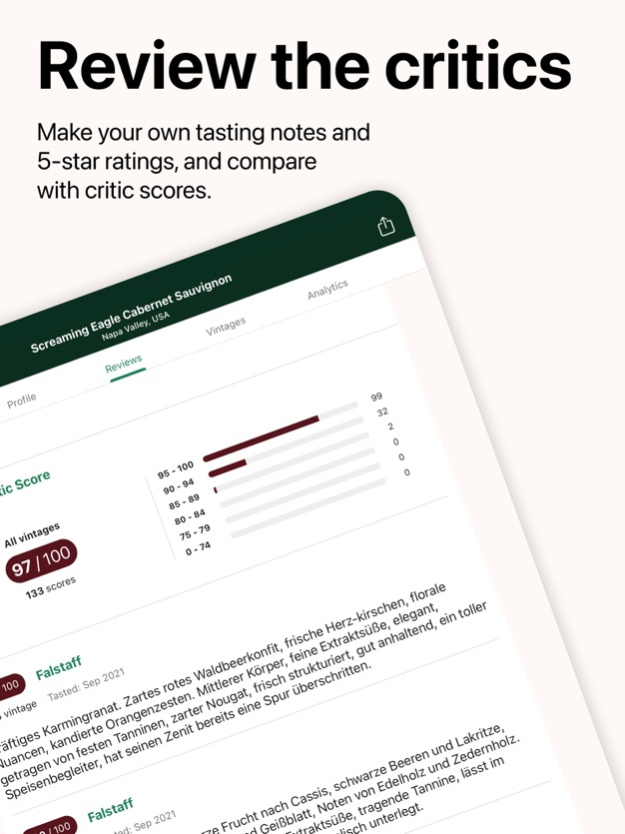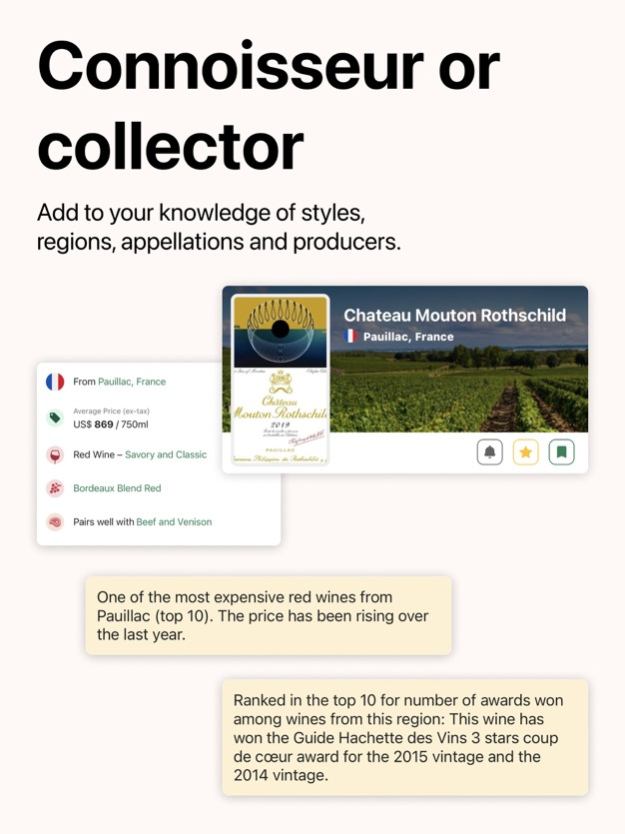Version History
Here you can find the changelog of Wine-Searcher since it was posted on our website on 2016-09-26.
The latest version is 6.0 and it was updated on soft112.com on 02 April, 2024.
See below the changes in each version:
version 6.0
posted on 2024-03-05
Mar 5, 2024
Version 6.0
Discover is now called Marketplace and offers direct buying in the US.
version 5.32
posted on 2024-01-18
Jan 18, 2024
Version 5.32
Our homepage now shows you best value spirits as well as wines.
version 5.31.2
posted on 2023-12-06
Dec 6, 2023
Version 5.31.2
A brand new homepage, ready for the holiday season.
Also we’re showing more details on producers and retailers.
version 5.30
posted on 2023-10-29
Oct 29, 2023
Version 5.30
We’ve upgraded our Cellar Calculator, and you now have full add, edit, and delete capabilities in the app.
Plus, we’ve made it easier than ever to add new items straight from the product page.
version 5.29
posted on 2023-09-20
Sep 20, 2023
Version 5.29
• The product carousels on our home page now show average price and critic score
• Bug fixes and minor enhancements
version 5.28
posted on 2023-08-29
Aug 29, 2023
Version 5.28
* We’ve improved our label matcher to help you find the right product.
* Producer pages now show critic scores for products.
version 5.27.1
posted on 2023-08-14
Aug 14, 2023
Version 5.27.1
We have upgraded our ratings architecture to prepare for some new features.
Please contact us through the feedback section of the app if you are having any issues.
version 5.26.2
posted on 2023-08-01
Aug 1, 2023
Version 5.26.2
Our PRO subscription gives you prices from all stores plus extra features. We’ve updated our PRO sales page to clearly explain all the benefits.
version 5.26
posted on 2023-06-18
Jun 18, 2023
Version 5.26
Our PRO subscription gives you prices from all stores plus extra features. We’ve updated our PRO sales page to clearly explain all the benefits.
version 5.25.1
posted on 2023-05-26
May 26, 2023
Version 5.25.1
We’ve updated our producer pages. More information in a nicer format and better organised. Search producers directly on the Stores tab or go to a product and then click the producer card on the profile tab.
version 5.24
posted on 2023-05-09
May 9, 2023
Version 5.24
Did you know you can contact shops and producers directly from the app? We've tidied up our contact form to create a better experience.
version 5.23
posted on 2023-04-23
Apr 23, 2023
Version 5.23
We’ve added onboarding slides to help new users get started with our app and make the most of its features.
version 5.22
posted on 2023-03-26
Mar 26, 2023
Version 5.22
Find the lowest price with a PRO subscription. Give it a go with a 7-day free trial.
version 5.17
posted on 2022-08-21
Aug 21, 2022 Version 5.17
The go to place for finding the bottle that you want. In this update:
* Shop recommendations : “Discover in This Shop”
version 5.14.1
posted on 2022-04-18
Apr 18, 2022 Version 5.14.1
The go to place for finding the bottle that you want. In this update:
* PRO subscribers now have access to the Cellar Calculator in the app
version 5.14
posted on 2022-03-31
Mar 31, 2022 Version 5.14
The go to place for finding the bottle that you want. In this update:
* PRO subscribers now have access to the Cellar Calculator in the app
version 5.13
posted on 2022-03-20
Mar 20, 2022 Version 5.13
The go to place for finding the bottle that you want. In this update:
* The shop pages and producer pages have been completely redesigned. Now better organised and easier to view.
version 5.12.1
posted on 2022-02-22
Feb 22, 2022
Version 5.12.1
The go to place for finding the bottle that you want. In this update:
* Find the lowest price with a PRO subscription. Now with a 7-day free trial.
version 5.11
posted on 2022-02-02
Feb 2, 2022 Version 5.11
The go to place for finding the bottle that you want. In this update:
* We’ve given the Delivery & Services section on the merchant page a make-over.
* You can now compare two different vintages side-by-side.
version 5.10.1
posted on 2021-12-13
Dec 13, 2021 Version 5.10.1
The go to place for finding the bottle that you want. In this update:
* We’ve given the vintages page a make-over. Easier to view and now includes our vintage report. Plus the ability to sort the list of vintages.
version 5.9.1
posted on 2021-11-18
Nov 18, 2021 Version 5.9.1
The go to place for finding the bottle that you want. In this update:
* We’ve given the reviews page a make-over. Critic Reviews and User Reviews are now better presented and easier to view.
* Our label matcher now makes it easier to choose between possible options.
version 5.9.0
posted on 2021-11-14
Nov 14, 2021 Version 5.9.0
The go to place for finding the bottle that you want. In this update:
* We’ve given the reviews page a make-over. Critic Reviews and User Reviews are now better presented and easier to view.
* Our label matcher now makes it easier to choose between possible options.
version 5.8.2
posted on 2021-10-03
Oct 3, 2021 Version 5.8.2
The go to place for finding the bottle that you want. In this update:
* We’re rebranding with a brand new colour scheme
version 5.8.1
posted on 2021-09-12
Sep 12, 2021 Version 5.8.1
The go to place for finding the bottle that you want. In this update:
* We’re rebranding with a brand new colour scheme
version 5.8
posted on 2021-08-29
Aug 29, 2021 Version 5.8
The go to place for finding the bottle that you want. In this update:
* We’re rebranding with a brand new colour scheme
version 5.7
posted on 2021-08-15
Aug 15, 2021 Version 5.7
The go to place for finding the bottle that you want. In this update:
* a redesigned section on Awards and Competitions, with tasting notes where available
version 5.6.1
posted on 2021-07-29
Jul 29, 2021 Version 5.6.1
The go to place for finding the bottle that you want. In this update:
* We’ve given the profile page a complete make-over. Product details, producer details and attributes all beautifully presented. And easy access to our full encyclopedia so you can learn more about the wine style, region or food pairing.
version 5.6
posted on 2021-07-26
Jul 26, 2021 Version 5.6
The go to place for finding the bottle that you want. In this update:
* We’ve given the profile page a complete make-over. Product details, producer details and attributes all beautifully presented. And easy access to our full encyclopedia so you can learn more about the wine style, region or food pairing.
version 5.5.1
posted on 2021-07-12
Jul 12, 2021 Version 5.5.1
The go to place for finding the bottle that you want. In this update:
* Sorting High and Low: One of our most requested features is here. You can now sort offers low to high, high to low and near you.
* We’ve added a new location: “European Union/EFTA”
version 5.5
posted on 2021-06-27
Jun 27, 2021 Version 5.5
The go to place for finding the bottle that you want. In this update:
* Sorting High and Low: One of our most requested features is here. You can now sort offers low to high, high to low and near you.
* We’ve added a new location: “European Union/EFTA”
version 5.4.1
posted on 2021-06-14
Jun 14, 2021 Version 5.4.1
The go to place for finding the bottle that you want. In this update:
· a new offer type : Direct from the producer
version 5.4
posted on 2021-06-07
Jun 7, 2021 Version 5.4
The go to place for finding the bottle that you want. In this update:
· a new offer type : Direct from the producer
version 5.3
posted on 2021-05-17
17 May 2021 Version 5.3
The go to place for finding the bottle that you want. In this update:
* Introducing 'Discover', our guide to interesting products near you. Want to try a wine made with the Arneis grape variety? Or a whiskey from Tasmania? Let us know your price range, and we'll let you know our recommendation.
version 5.3
posted on 2021-05-17
May 17, 2021 Version 5.3
The go to place for finding the bottle that you want. In this update:
* Introducing 'Discover', our guide to interesting products near you. Want to try a wine made with the Arneis grape variety? Or a whiskey from Tasmania? Let us know your price range, and we'll let you know our recommendation.
version 5.2
posted on 2021-03-21
Mar 21, 2021 Version 5.2
The go to place for finding the bottle that you want. In this update:
* Learn what happened during different wine vintages. Wines will now show region specific Vintage Reports, find it on the ‘Profile’ tab
* Need to find a particular shop? You can now search for shops
version 5.1.1
posted on 2021-03-03
Mar 3, 2021 Version 5.1.1
The go to place for finding the bottle that you want.
In this update:
* We can now show you more information on countries that the retailer will ship wine and spirits to
version 5.0
posted on 2021-02-02
Feb 2, 2021 Version 5.0
The go to place for finding the bottle that you want.
In this update:
* Our best value wines now refresh regularly, right on your homepage
* Explore new regions and grapes and take a tour through the Top 10
version 4.23.2
posted on 2021-01-20
Jan 20, 2021 Version 4.23.2
The go to place for finding the bottle that you want. In this update:
- new wine attributes, you’ll find them under the ‘Profile’ tab
- more offer types: In Bond, Pre Arrival, En Primeur
- bug fixes and performance improvements
version 4.23.1
posted on 2020-12-06
Dec 6, 2020 Version 4.23.1
The go to place for finding the bottle that you want. In this update:
- new wine attributes, you’ll find them under the ‘Profile’ tab
- more offer types: In Bond, Pre Arrival, En Primeur
- bug fixes and performance improvements
version 4.23
posted on 2020-11-15
15 Nov 2020 Version 4.23
The go to place for finding the bottle that you want. In this update:
- new wine attributes, you’ll find them under the ‘Profile’ tab
- more offer types: In Bond, Pre Arrival, En Primeur
version 4.23
posted on 2020-11-15
Nov 15, 2020 Version 4.23
The go to place for finding the bottle that you want. In this update:
- new wine attributes, you’ll find them under the ‘Profile’ tab
- more offer types: In Bond, Pre Arrival, En Primeur
version 4.20.3
posted on 2020-09-17
Sep 17, 2020 Version 4.20.3
Bug fixes and performance improvements.
version 4.20.2
posted on 2020-09-10
Sep 10, 2020 Version 4.20.2
Bug fixes and performance improvements.
version 4.20.1
posted on 2020-09-07
Sep 7, 2020 Version 4.20.1
We update the app regularly to improve performance and fix any bugs. Love our app? Rate us!
version 4.19
posted on 2020-08-25
Aug 25, 2020 Version 4.19
Find the finest wine at the best price.
In this release:
* we’ve given our product page a fresh new look
* re-grouped our wealth of information into new tabs
Check it out!
We hope you like our new look. If you have any questions or suggestions do let us know through the feedback option in the app.
version 4.18
posted on 2020-08-10
Aug 10, 2020 Version 4.18
We update the app regularly to improve performance and fix any bugs. Love our app? Rate us!
version 4.17
posted on 2020-07-26
Jul 26, 2020 Version 4.17
We’ve two new Filters to improve search if you are a PRO customer.
Now you can see VAT/GST/tax-exclusive prices, and set a min-max price - or both - to define your search.
version 4.16
posted on 2020-07-07
Jul 7, 2020 Version 4.16
Searching for Bourbon in Boston, but don’t know the brand? Only remember half a wine name? Improved general search now lets you search across many products – and the stores that sell them. Then fine-tune your search using ‘Filters’ such as Vintage or Location.
version 4.15.2
posted on 2020-06-05
Jun 5, 2020 Version 4.15.2
We update the app regularly to improve performance and fix any bugs. Love our app? Rate us!
version 4.15.1
posted on 2020-04-27
Apr 27, 2020 Version 4.15.1
Here’s what’s new: price-per-750ml bottle lets you find the best value when buying a case. Everyone loves a deal, and Special Offers gives you the latest promotions from individual shops.
version 4.15
posted on 2020-04-19
Apr 19, 2020 Version 4.15
Here’s what’s new: price-per-750ml bottle lets you find the best value when buying a case. Everyone loves a deal, and Special Offers gives you the latest promotions from individual shops.
version 4.14.6
posted on 2020-02-04
Feb 4, 2020 Version 4.14.6
We update the app regularly to improve performance and fix any bugs. Love our app? Rate us!
version 3.8
posted on 2013-03-25
version 5.2
posted on 1970-01-01
2021年3月21日 Version 5.2
The go to place for finding the bottle that you want. In this update:
* Learn what happened during different wine vintages. Wines will now show region specific Vintage Reports, find it on the ‘Profile’ tab
* Need to find a particular shop? You can now search for shops
version 4.15.1
posted on 1970-01-01
27 de abr. de 2020 Version 4.15.1
Here’s what’s new: price-per-750ml bottle lets you find the best value when buying a case. Everyone loves a deal, and Special Offers gives you the latest promotions from individual shops.
version 4.23.1
posted on 1970-01-01
6 de dez de 2020 Version 4.23.1
The go to place for finding the bottle that you want. In this update:
- new wine attributes, you’ll find them under the ‘Profile’ tab
- more offer types: In Bond, Pre Arrival, En Primeur
- bug fixes and performance improvements